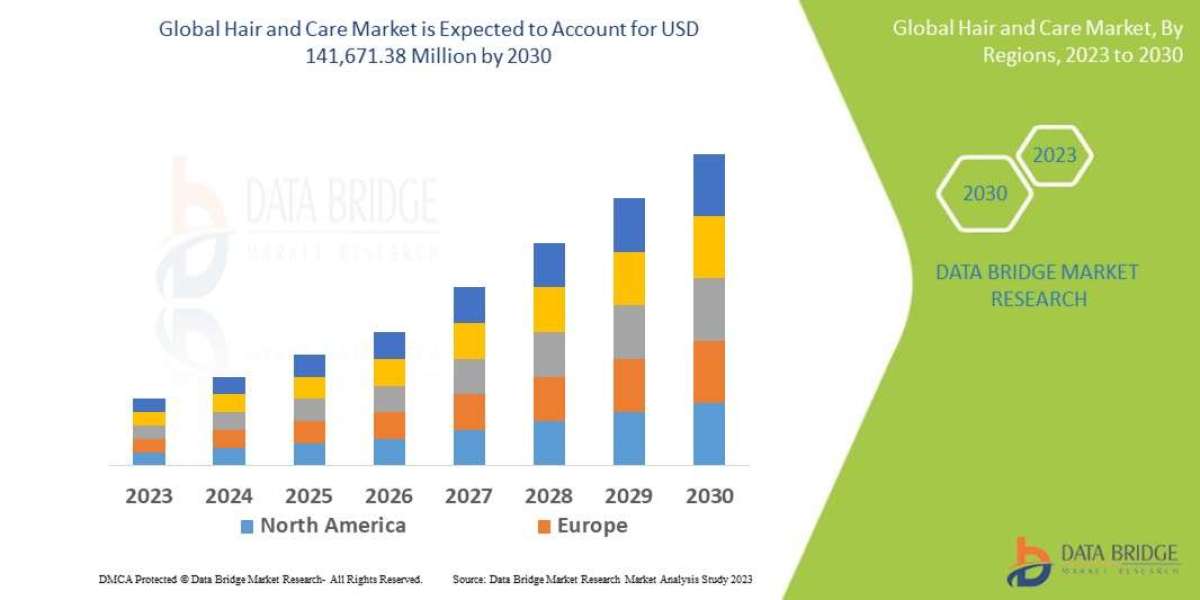Geospatial analysis in Tableau refers to the process of visualizing, analyzing, and deriving insights from data that is tied to geographical or spatial locations. Tableau, a popular data visualization and business intelligence tool, offers robust geospatial capabilities that enable users to explore and understand data in the context of maps, allowing for a deeper understanding of spatial patterns, trends, and relationships within their datasets.
In Tableau, geospatial analysis typically involves the following key components:
Geographical Data Integration: Tableau allows users to connect to various data sources, including spatial data sources like shapefiles, GeoJSON, or spatial databases. By importing or linking such data, users can associate their business data with geographical attributes, such as longitude and latitude coordinates, postal codes, city names, or any other location-based information.
Geographical Mapping: One of the primary features of geospatial analysis in Tableau is the ability to create interactive and customizable maps. Users can drag and drop geographical dimensions onto the Rows and Columns shelves to create map visualizations. Tableau offers a wide range of mapping options, including filled maps, symbol maps, and heat maps, to help users represent their data effectively.
Spatial Analysis: Tableau provides tools for spatial analysis, such as distance calculations, point-in-polygon analysis, and spatial joins. These capabilities allow users to answer spatial questions like proximity analysis, containment queries, and spatial aggregations, enabling them to uncover valuable insights related to location-based data.
Customization and Visualization: Users can customize the appearance of their maps in Tableau by adjusting colors, sizes, and labels based on the data attributes. This flexibility allows for the creation of informative and visually appealing map visualizations that communicate insights effectively.
Filtering and Interactivity: Tableau offers interactive features like filters, tooltips, and actions, which enable users to drill down into specific geographic regions, explore details on demand, and link multiple visualizations together for a comprehensive view of the data.
Geocoding: Geocoding is the process of converting textual location information (e.g., addresses) into geographical coordinates. Tableau supports geocoding, allowing users to plot data points on maps even when they only have address-level information.
Geospatial analysis in Tableau finds applications in a wide range of industries and use cases. It is used for location-based analytics, such as sales territory analysis, site selection, supply chain optimization, and demographic profiling. It also plays a crucial role in fields like public health, environmental monitoring, urban planning, and transportation analysis, where understanding spatial relationships is essential. Apart from it by obtaining Tableau Training, you can advance your career in Tableau. With this course, you can demonstrate your expertise in Tableau Prep Builder, Tableau Desktop, Charts, LOD expressions, and Tableau Online. Real-life industry use cases in Retail, Entertainment, Transportation, and Life Sciences provide practical experience to create meaningful data visualizations and many more.
In conclusion, geospatial analysis in Tableau empowers users to explore and gain insights from spatial data through interactive and visually appealing map visualizations. It helps organizations make data-driven decisions that take into account the geographical context, enabling them to uncover patterns, trends, and relationships that may not be evident in traditional tabular data analysis.