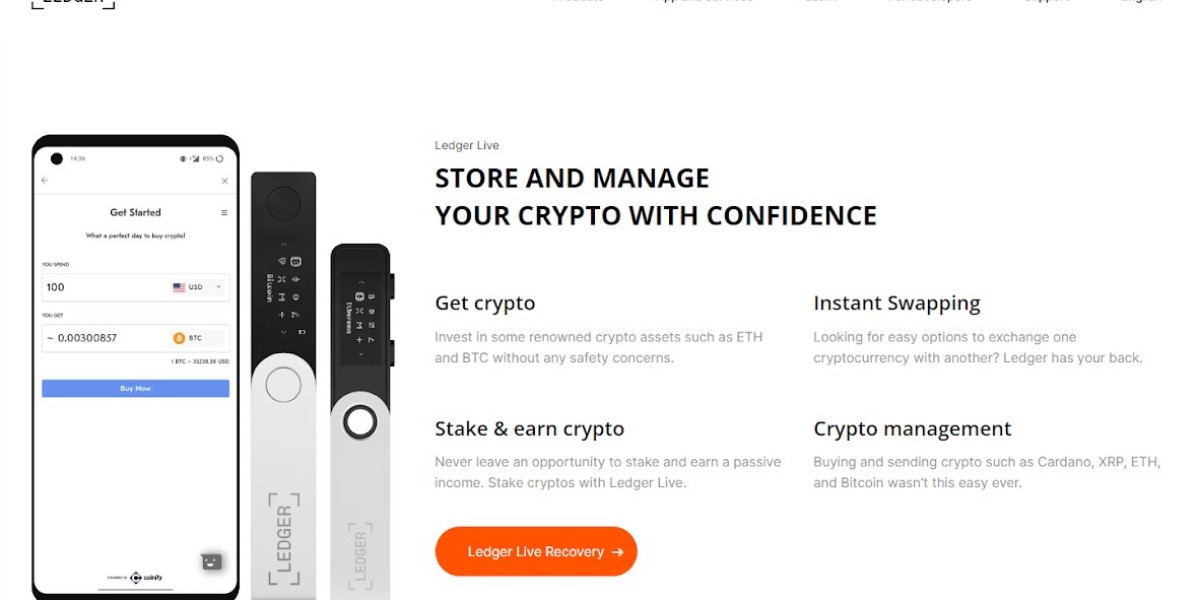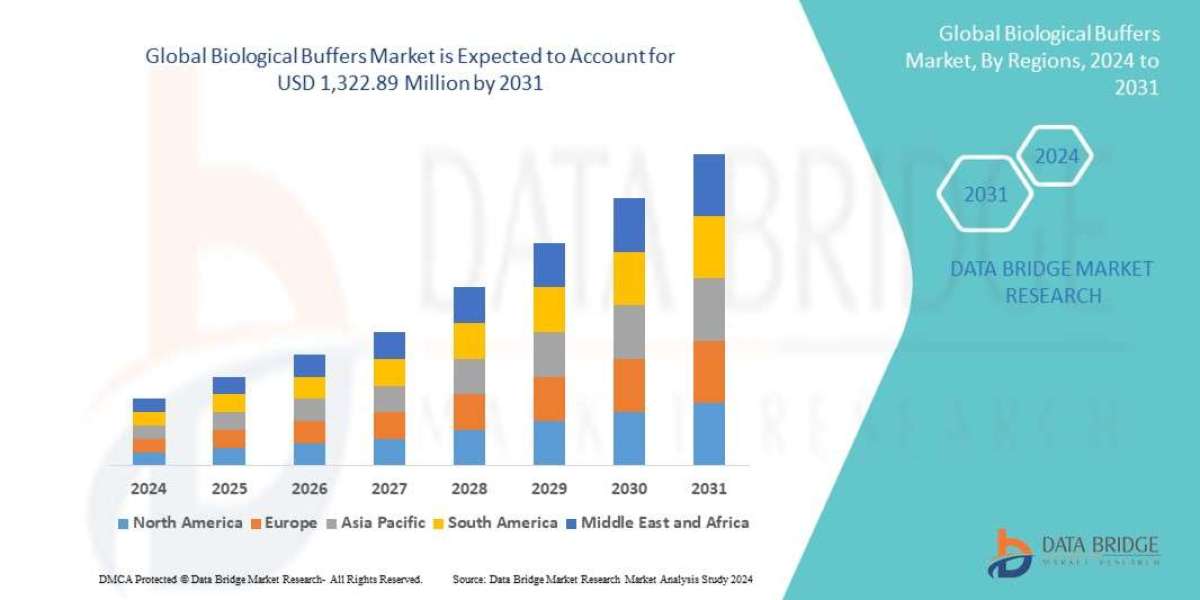How to buy & receive BTC on your Ledger Wallet?
Steps to transfer BTC in your Ledger Wallet:
Note: We are using Binance Wallet as an example for completing our further steps. But if you want to use any other crypto wallet, then you can also use that by following the same steps.
We have mentioned below an easy step-by-step guide that will help you to transfer your BTC from your Binance Wallet to your Ledger hardware wallet within a few simple steps.
- Plug in your Ledger Wallet to your laptop or computer.
- Open Ledger Live App and unlock your Ledger device.
- Now, click on the “Accounts” tab, located at the left side menu.
- Click on the Bitcoin (BTC) account.
- After selecting the “BTC” account, hit on the “Receive” icon that is located at the top right corner of your desktop screen.
- Hit on “Continue”.
- Open the “BTC” App on your Ledger device and then you will be able to see the receiving address for the BTC on your desktop screen.
- Click on the copy icon to copy your receiving address.
- Now, log in to your Binance account.
- Click on “Wallet”, located at the top right menu.
- Hit on the “Fiat & Spot” option from the drop-down menu.
- Scroll down and select “Bitcoin (BTC)” from the list of available cryptos and then hit on the “Withdraw” button.