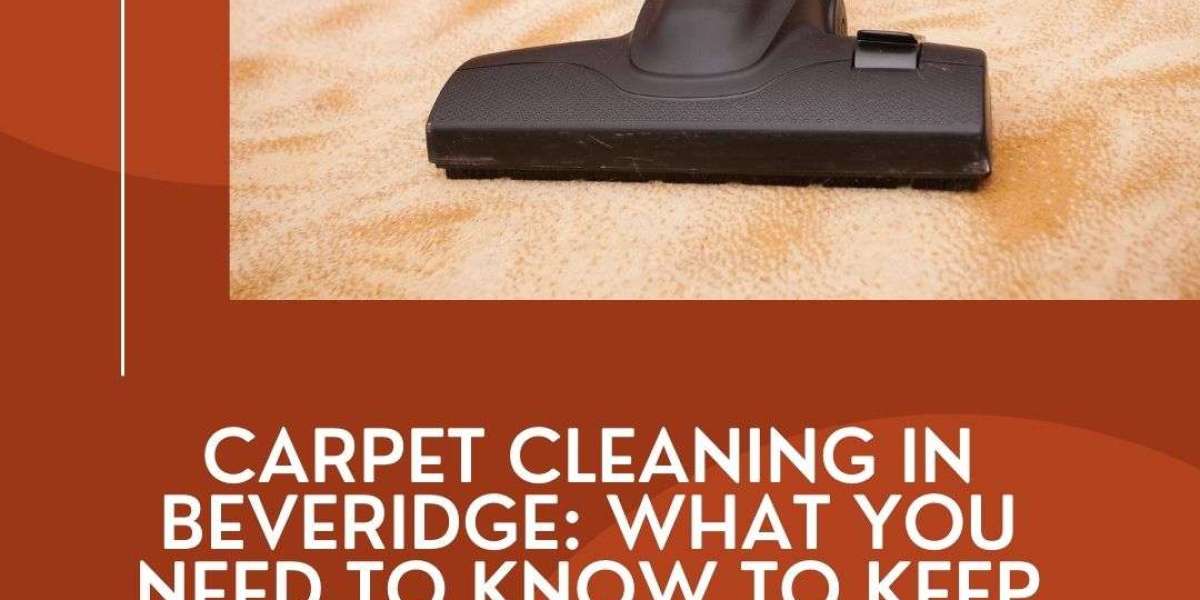Global keys play a crucial role in Flutter's widget management and state preservation. They provide a reliable way to uniquely identify and track specific widgets within the widget tree, enabling Flutter to efficiently manage state and handle widget updates.
Global keys are particularly useful when working with stateful widgets. By assigning a global key to a widget, Flutter can retain the state of that widget even if it is rebuilt or moved within the widget hierarchy. This ensures that user input, animation progress, or other relevant data associated with the widget are preserved across updates.
One of the significant advantages of global keys is their ability to handle widget reparenting. When a widget is moved or reparented within the widget tree, Flutter can recognize it as the same widget by using the global key. This allows Flutter to update the widget's state correctly and maintain a consistent user experience.
It is important to note that global keys should be used thoughtfully and selectively. Overusing global keys can introduce unnecessary complexity and potentially impact performance. In most cases, Flutter's automatic widget identification and state management mechanisms are sufficient for handling stateful widgets without the need for global keys.
Developers create global keys using the `GlobalKey` class provided by Flutter. This class extends the abstract `Key` class and allows for the creation of unique identifiers for widgets. Global keys are typically assigned during widget instantiation and then used to reference and access the widget as needed.
Understanding the proper usage of global keys can greatly enhance the effectiveness of state management and widget updates in Flutter applications. By strategically employing global keys for widgets that require state preservation or unique identification, developers can create robust and performant Flutter applications that deliver a smooth user experience.
Here are some key points about global keys in Flutter:
Unique Identifier: A global key serves as a unique identifier for a widget. It ensures that Flutter can differentiate between multiple instances of the same widget type and correctly track and update the state associated with that widget.
Widget State Preservation: When a widget with a global key is rebuilt or updated, Flutter can preserve the state of that widget. This includes maintaining any user input, animation progress, or other relevant data associated with the widget.
Widget Identification: Global keys enable Flutter to locate and reference specific widgets within the widget tree. This is particularly useful when performing operations such as finding a widget, accessing its properties, or triggering specific actions on that widget.
Widget Reparenting: Global keys are especially handy when a widget needs to be moved or reparented within the widget hierarchy. By using the same global key, Flutter can recognize that the widget is the same despite its new position in the tree and preserve its state accordingly.
By leveraging global keys, Flutter developers can maintain and manage the state of individual widgets accurately, even when they are moved or rebuilt within the widget tree. It enables a more efficient and precise handling of widget updates and enhances the overall flexibility and responsiveness of Flutter applications. By obtaining Flutter Certification, you can advance your career as a Flutter. With this course, you can demonstrate your expertise in Flutter widgets, state management, asynchronous programming, and network integration, along with hands-on experience to build real-world applications, many more fundamental concepts, and many more critical concepts among others.