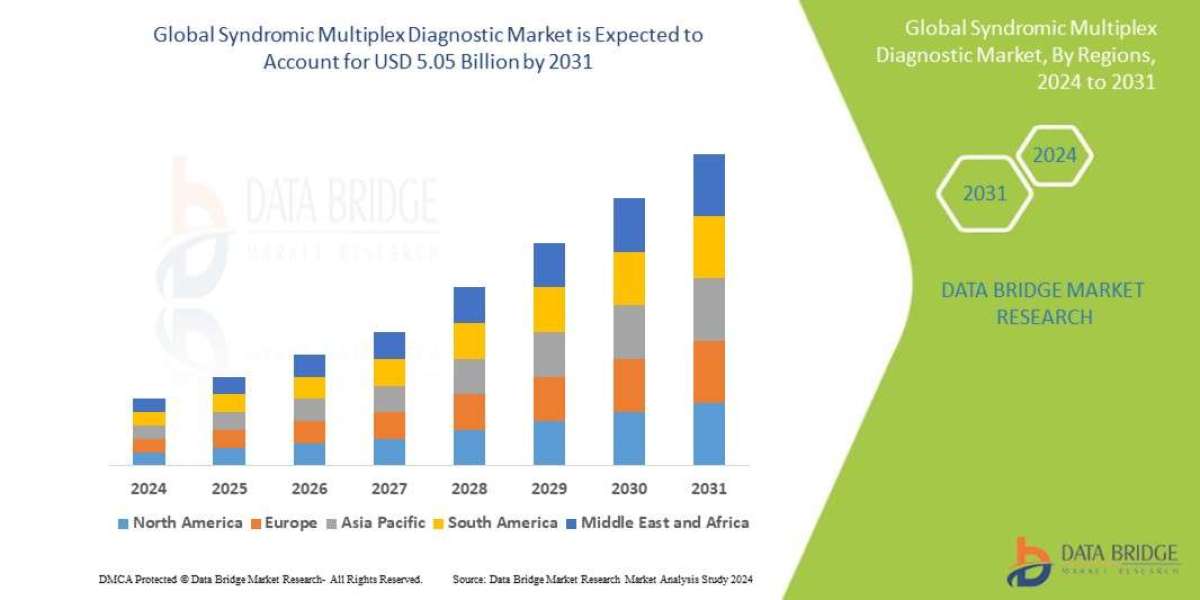A UX (User Experience) Design Prototype is a tangible representation or simulation of a product or interface that is created during the design process to visualize and validate the proposed user experience. It serves as an interactive model that allows designers, stakeholders, and users to explore and evaluate the design concept, interactions, and functionality before the actual development phase.
Here is a more detailed definition of UX Design Prototypes:
1. Visualization of Design Concepts: UX Design Prototypes provide a visual and interactive representation of the design concept. They bring the design ideas to life, allowing designers and stakeholders to visualize how the final product or interface will look and function. Prototypes help bridge the gap between abstract ideas and concrete design elements, making it easier to communicate and refine the design.
2. Interaction and User Flow Simulation: Prototypes enable designers to simulate user interactions and flows within the product or interface. They can demonstrate how users will navigate through different screens or pages, interact with interactive elements, and perform specific actions. By simulating the user flow, designers can identify potential usability issues, refine the user interface, and ensure a seamless and intuitive user experience.
3. Validation and Iteration: UX Design Prototypes facilitate the validation and iteration of design concepts. By allowing stakeholders and users to interact with the prototype, designers can gather feedback, identify areas for improvement, and iterate on the design before the development phase. Prototyping helps uncover usability issues, validate design decisions, and align the design with user needs and expectations, leading to a more refined and user-centered final product.
4. Communication and Collaboration: Prototypes serve as a communication and collaboration tool between designers, stakeholders, and development teams. They provide a common visual language that helps all parties understand and align their expectations regarding the design. Prototypes make it easier to discuss and refine design elements, gather feedback, and ensure that everyone involved has a shared understanding of the desired user experience.
5. User Testing and Feedback: UX Design Prototypes can be used for user testing and gathering user feedback. Designers can observe how users interact with the prototype, gather qualitative and quantitative data, and make informed design decisions based on user insights. User testing with prototypes helps identify usability issues, validate design assumptions, and ensure that the final product meets user needs and preferences.
6. Risk Mitigation: Prototyping allows designers to identify and address potential risks and challenges early in the design process. By simulating user interactions and flows, designers can uncover design flaws, usability issues, or technical constraints before investing significant resources in development. This helps mitigate risks and ensures a more efficient and effective development phase.
7. Iterative Design and Agile Development: Prototyping aligns with an iterative and agile design approach. Designers can create multiple iterations of prototypes, incorporating feedback and making refinements along the way. Prototypes facilitate quick iterations, allowing designers to test and validate design decisions in an agile manner, leading to a more user-centered and responsive final product.
In summary, UX Design Prototypes are invaluable tools in the design process, allowing designers to visualize, validate, and refine design concepts and interactions. They support effective communication, collaboration, user testing, and risk mitigation, ultimately contributing to the development of user-centered and successful products and interfaces. By obtaining the UX Design Course, you can advance your career in the field of UI UX Design. With this course, you can demonstrate your expertise in working with user research, developing wireframes and prototypes, designing visual interfaces, running usability tests, and many more key concepts among others.