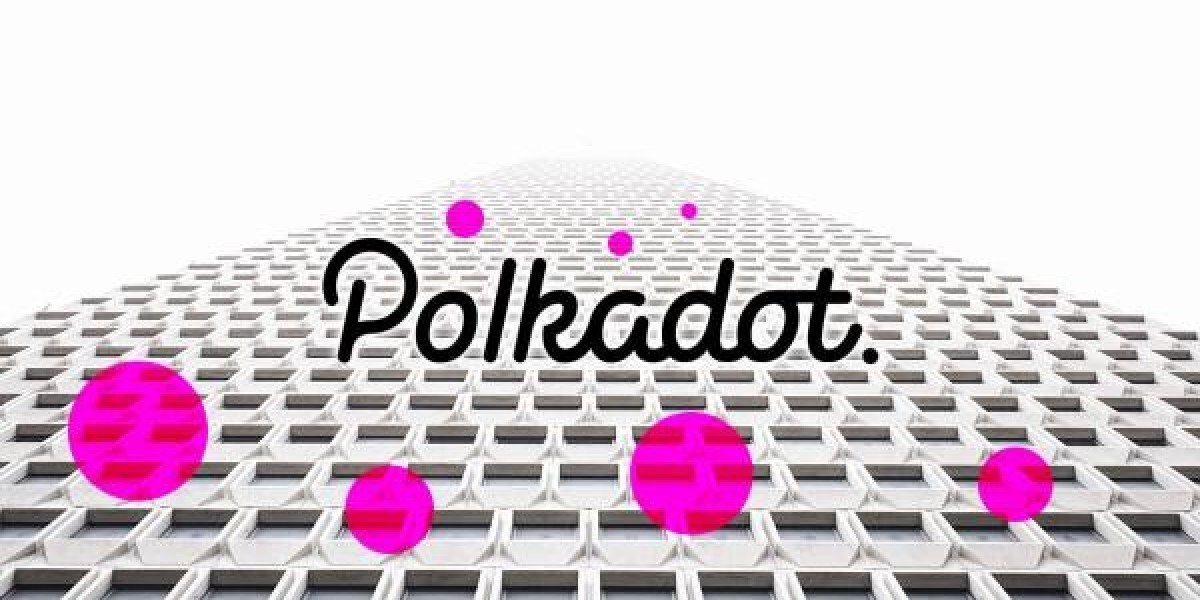Earning additional income apart from the regular one on Polkadot would be amazing. Isnt it?
Optimize your token with the Polkadot Staking now. Staking refers to a way of locking the assets for a certain span. In return for locking the funds, the investors are provided with attractive rewards which act as a way of earning passive income in a very convenient manner.
Unlike other staking operations offered by the crypto exchange platforms, this process might seem quite technical. Thus, to ensure that you dont withdraw your decision of putting assets at stake, we are providing comprehensive steps that will guide you throughout the process.
The intact process involved in Polkadot Staking
Users are offered multiple pathways through which they can participate in the staking operation of the Polkadot. The four ways through which you can enjoy Polkadot staking are:
- Joining a nomination pool from just 1 DOT (favorable for beginners)
- Nominating directly (for intermediate)
- Launching a nomination pool (For investors ranging from intermediate to advanced level)
- Running your own validator pool (For advanced investors)
Here, in this section of the read, we will be learning the series of actions to be performed for staking using the Polkadot- JS UI. But before that, ensure that you have a wallet account, if not, then first get an account registered in your name.
The complete process of Polkadot staking
Once, you have created an account in your name, follow the enlisted steps to enjoy the staking function.
- After enrolling an account, navigate to Network
- From there visit Staking Accounts
- Tap on the + Nominator button, placed on the right side of the screen
- Now, from the drop-down menu, select Stash and Controller. It can be the same account also, but using two separate accounts will be good for the security reasons
- Choose the amount that you wish to put into the stake
- Select the location to get the rewards
- Tap on Next and select Validators. But before that acknowledge the content of Choosing the Validators
- Hit on Bang Nominate followed by making a sign and submitting the transaction to close the process
Do Remember
While determining the amount to put for a stake, it is always recommended to leave a certain amount of DOT transferrable in Stash and Controller as well. This is so to clear out the transaction fees incurred while changing your nominations, unbonding, or bonding more.
The Final Cut
Overall, while performing the steps involved in Polkadot Staking, one has to be very cautious. Take every action very carefully and before commencing the staking process, ensure that you are well aware of the general information about it. In case of any doubt, navigate to the help center listed on its official platform. Moreover, you can unstake the tokens anytime in a future course of action. In addition to this, you can even stake the DOT through a hardware wallet.