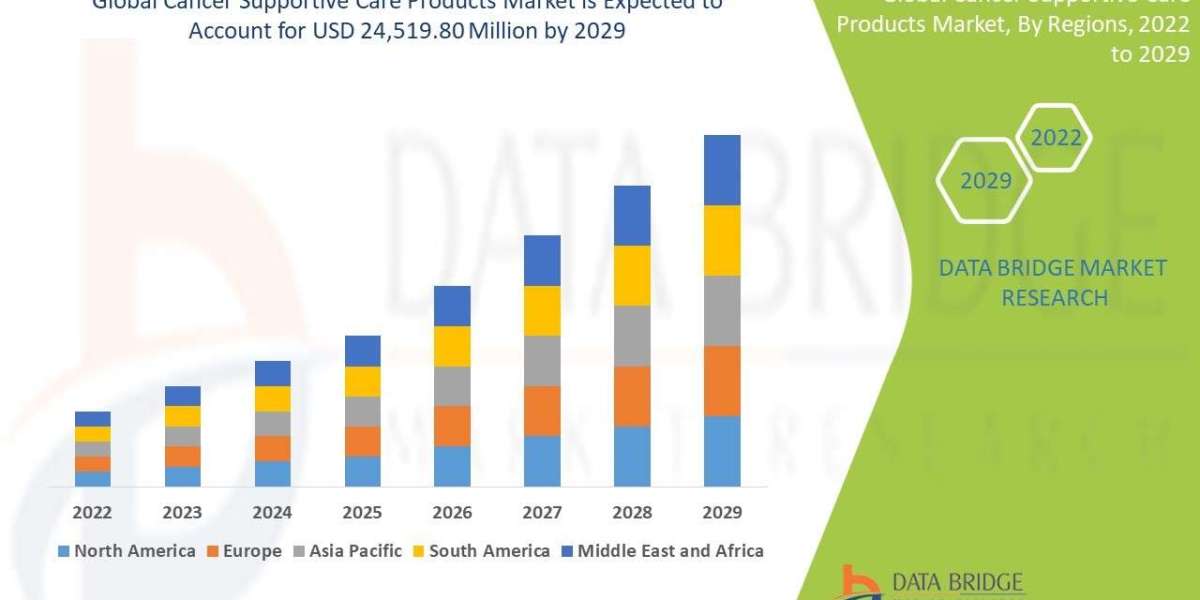In today's modern office environment, efficiency and productivity are paramount. As technology continues to evolve, so do the tools and strategies we use to enhance our workflow. One such innovation that has gained significant traction in recent years is the use of laptop dual monitors. This setup, which involves connecting two external monitors to a laptop, offers a myriad of benefits that can revolutionize how work is done in offices across various industries.
1. Expanded Workspace: The primary advantage of using laptop dual monitors in the office is the significant expansion of workspace they provide. Instead of being limited to a single laptop screen, employees can now spread out their tasks across multiple monitors, reducing clutter and increasing overall productivity. This expanded workspace is particularly beneficial for tasks that require multitasking or working with large datasets, such as data analysis, graphic design, and programming.
2. Enhanced Multitasking: Dual monitors empower employees to multitask more effectively. They can have multiple applications, documents, or websites open simultaneously, making it easier to reference information, compare data, or collaborate with team members without constantly switching between tabs or windows. This seamless multitasking capability streamlines workflows and helps employees stay focused on their tasks.
3. Improved Collaboration: Collaboration is key to success in any office environment, and dual monitors facilitate better collaboration among team members. During meetings or brainstorming sessions, employees can easily share their screens or presentations on one monitor while keeping their work or notes private on the other. This setup encourages active participation and fosters a more collaborative work culture.
4. Enhanced Creativity and Innovation: For creative professionals such as designers, artists, and content creators, dual monitors unlock new levels of creativity and innovation. The expanded workspace allows for larger canvas sizes, improved visual editing capabilities, and seamless integration of design tools and references. This creative freedom leads to higher-quality outputs and fuels innovation within the organization.
5. Ergonomic Benefits: Proper ergonomics play a crucial role in maintaining employee health and well-being. Dual monitors enable employees to adjust their screens for optimal viewing angles, reducing eye strain, neck pain, and other ergonomic issues associated with prolonged computer use. This ergonomic setup promotes a healthier and more comfortable work environment, ultimately boosting productivity and reducing absenteeism due to computer-related injuries.
6. Flexibility and Adaptability: Laptop dual monitors offer unparalleled flexibility and adaptability in the office. Employees can easily connect and disconnect external monitors based on their needs, whether they are working at their desks, in collaborative spaces, or remotely from home. This flexibility accommodates diverse work styles and preferences, ensuring employees can work efficiently regardless of their location or workspace setup.
7. Cost-Effective Solution: Implementing a dual monitor setup with laptops is a cost-effective solution compared to investing in desktop computers with multiple monitors. It leverages existing laptop resources while providing the benefits of a larger workspace and enhanced productivity. This cost efficiency is particularly beneficial for small and medium-sized businesses looking to optimize their office setup without breaking the budget.
8. Seamless Integration with Modern Technology: Today's dual monitors for laptops offer seamless integration with modern technology standards such as USB-C and HDMI connectivity. This ensures compatibility with a wide range of laptops and devices, making setup and configuration hassle-free. Employees can focus on their work without dealing with technical complexities or compatibility issues.
Conclusion: In conclusion, laptop dual monitors are a game-changer for office environments seeking to maximize productivity, enhance collaboration, and promote employee well-being. By leveraging the expanded workspace, improved multitasking capabilities, and ergonomic benefits of dual monitors, organizations can create a more efficient and conducive work environment. Embracing this technology not only boosts productivity but also fosters creativity, innovation, and employee satisfaction, leading to overall success and growth in the modern workplace.