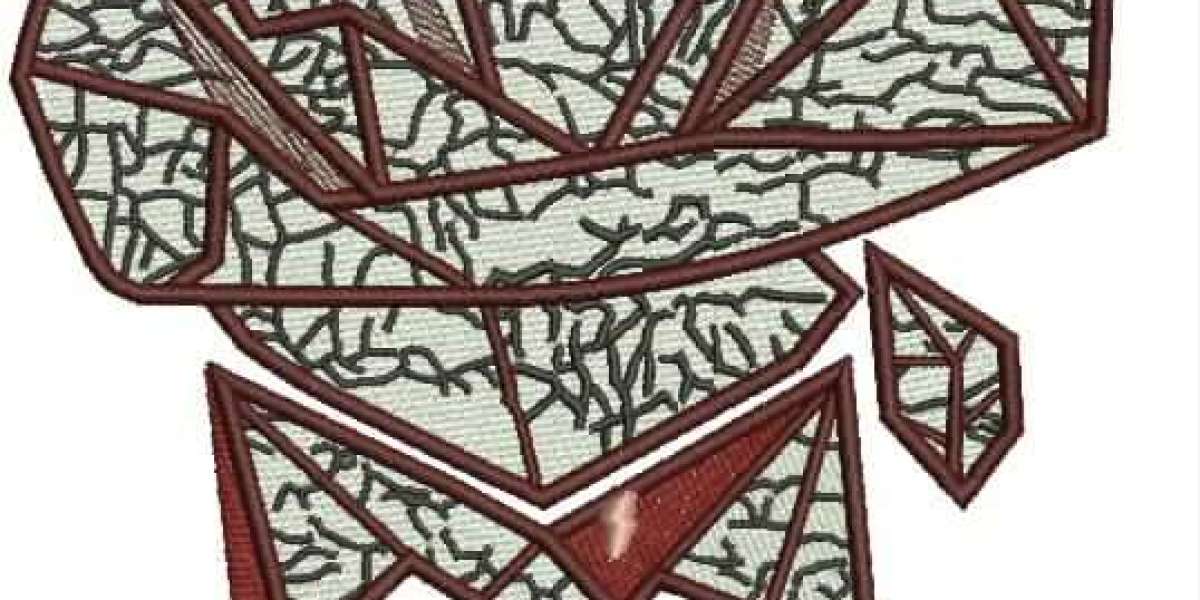In today's digital age, data is the backbone of various industries and applications. Whether you are dealing with text data for natural language processing or numeric data for statistical analysis, the presence of special characters can often wreak havoc on your data quality. Remove special character such as punctuation marks, symbols, and non-alphanumeric characters can introduce noise and errors into your dataset. In this blog post, we will explore the importance of removing special characters and provide you with a comprehensive guide on how to do it effectively.
Why Remove Special Characters?
Special characters can disrupt data processing and analysis in several ways:
a. Text Analytics: When performing sentiment analysis, text classification, or any NLP task, special characters can distort the meaning of words and sentences.
b. Data Integrity: Special characters can lead to data corruption or misinterpretation, affecting the accuracy of your results.
c. Database Operations: Special characters can cause issues when storing data in databases, leading to data inconsistency.
Identifying Special Characters:
Before you can remove special characters, it's crucial to identify them. Special characters can include punctuation marks (e.g., !, ?, .), symbols (e.g., @, #, $), and non-alphanumeric characters (e.g., %, &).
Techniques for Removing Special Characters:
There are several approaches you can use to remove special characters from your data:
a. Regular Expressions: Regular expressions (regex) are powerful tools for pattern matching and substitution. You can create regex patterns to find and replace specific special characters.
b. String Manipulation: In programming languages like Python, you can use string manipulation functions (e.g., replace() or translate()) to remove or replace special characters.
c. Pre-built Libraries: Many programming languages and data processing libraries offer built-in functions or modules specifically designed for cleaning and sanitizing text data.
Practical Examples:
Let's walk through a few practical examples using Python to demonstrate how to remove special characters from a text string:
python
Copy code
import re
def remove_special_characters(text):
# Using regex to remove special characters
cleaned_text = re.sub(r'[^\w\s]', '', text)
return cleaned_text
text_with_special_chars = "Hello, World! This is an example text with special characters."
cleaned_text = remove_special_characters(text_with_special_chars)
print(cleaned_text)
Handling Language-specific Characters:
Depending on your data, you may encounter special characters unique to certain languages or scripts. Make sure to consider these special characters when cleaning multilingual text data.
Data Preprocessing in NLP:
In natural language processing tasks, data preprocessing plays a significant role. Removing special characters is just one step in a series of preprocessing tasks, including tokenization, lowercasing, and stop-word removal.
Testing and Validation:
After removing special characters, it's essential to validate your data to ensure that the cleaning process hasn't introduced errors or unintended consequences. Always check the quality of your data after preprocessing.
Conclusion:
Remove special character from your data is a crucial step in data preprocessing and cleaning. By following the techniques and examples provided in this guide, you can ensure that your data remains accurate and reliable for various data analysis tasks, whether it's text analytics, machine learning, or database management. Clean data is the foundation for meaningful insights and robust decision-making.