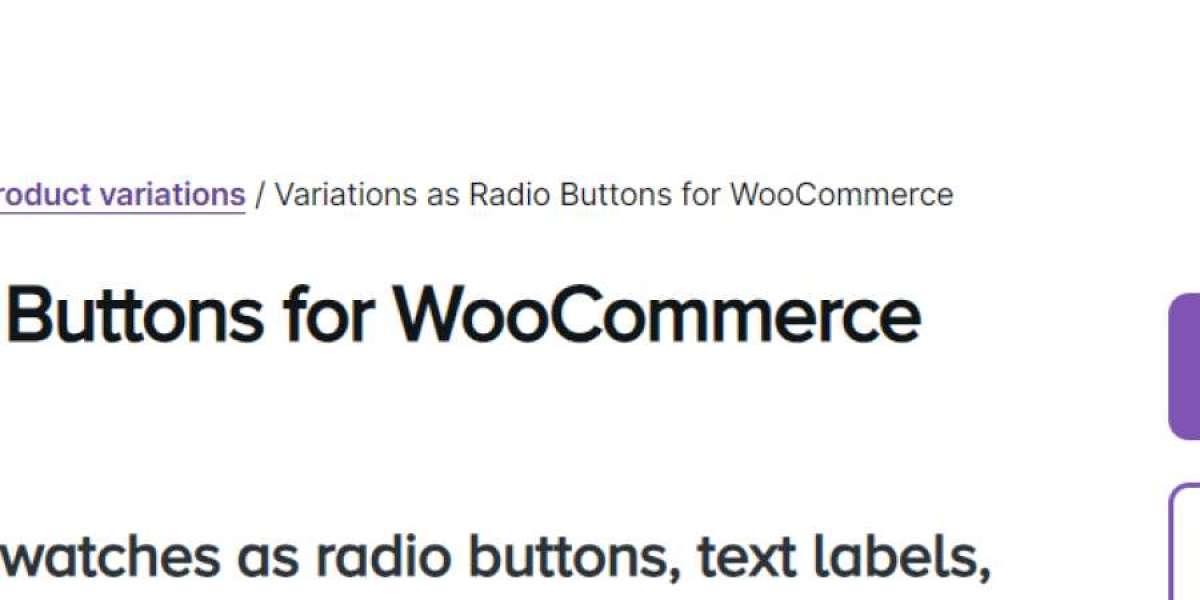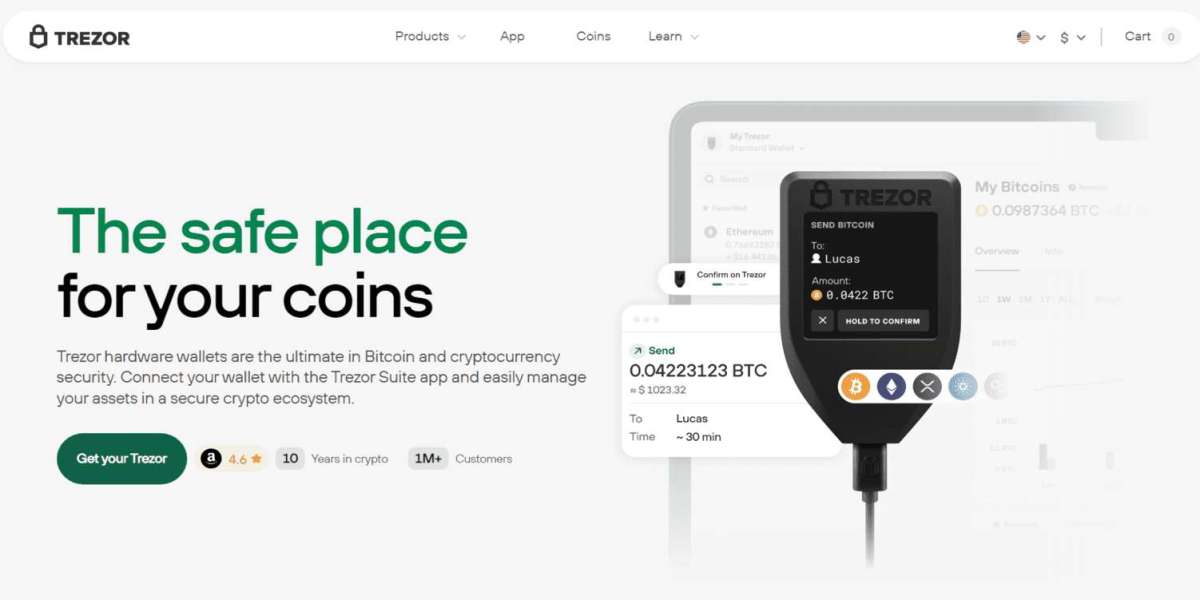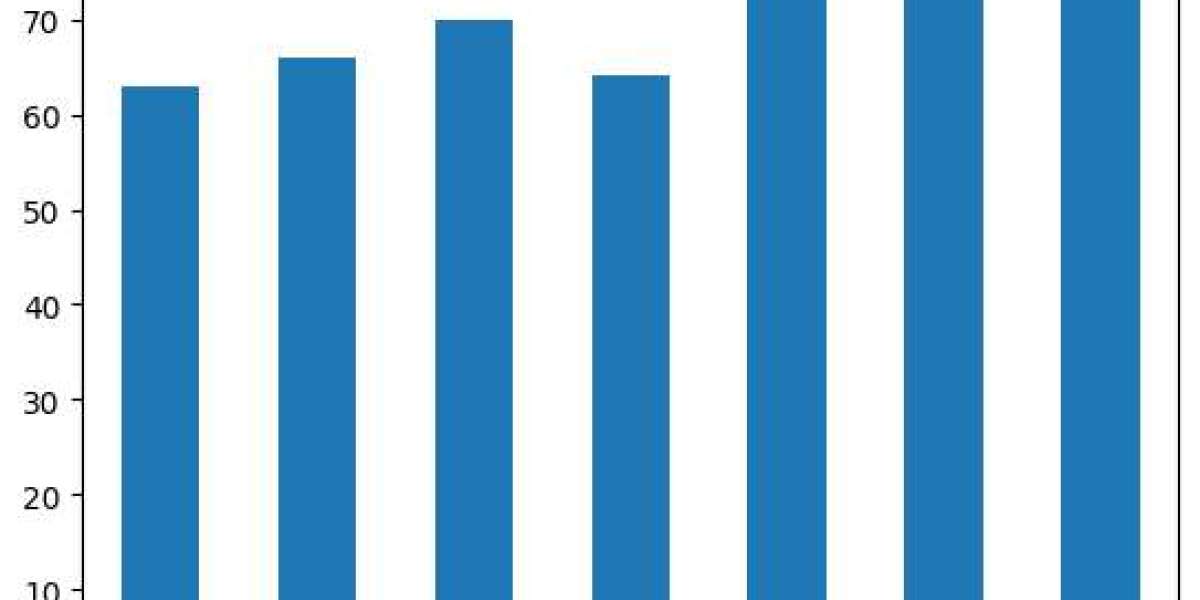E-commerce is all about personalization, and one of the best ways to tailor the shopping experience is through product bundling. With the WooCommerce mix and match feature and WooCommerce custom product boxes, you can empower your customers to create custom bundles that suit their unique needs. Whether it’s offering curated gift sets, seasonal collections, or a “build-your-own” box, WooCommerce's flexibility makes it easy to provide personalized shopping experiences that can boost sales and customer satisfaction.
In this article, we will dive into how to create custom product bundles in WooCommerce, why it’s a game-changer for your store, and how it benefits both you and your customers. We’ll cover the step-by-step process to set up these bundles and answer common questions you may have. Lastly, we’ll conclude with how personalized product boxes can drive conversions and repeat business.
Why WooCommerce Mix and Match Product Bundles Matter
In a competitive e-commerce landscape, standing out from the crowd is key. Offering customized product bundles not only sets your store apart but also:
- Enhances User Engagement: Custom product boxes allow customers to interact with your store on a more personal level, leading to a more engaging shopping experience.
- Increases Average Order Value (AOV): Bundling products encourages customers to purchase more items at once, boosting your store’s AOV.
- Boosts Customer Satisfaction: Shoppers enjoy the flexibility and control of creating their own bundles that fit their preferences, which leads to higher satisfaction and loyalty.
- Creates Upselling Opportunities: Suggest complementary products for custom bundles to encourage upsells and cross-sells.
- Fits Multiple Niches: Whether you sell food, cosmetics, apparel, or tech gadgets, custom bundles can be tailored to nearly any product category.
Getting Started with WooCommerce Mix and Match & Custom Product Boxes
Setting up WooCommerce mix and match product bundles and custom product boxes is easy with the right WooCommerce plugins. There are multiple plugins designed to make the process seamless, and they offer a wide variety of customization options to create engaging bundles.
Step 1: Choose the Right WooCommerce Plugin
The first step is selecting a plugin that allows for product bundling. Here are some popular options:
- WooCommerce Product Bundles: This plugin allows you to create fixed or customizable bundles with flexible pricing options.
- WooCommerce Mix and Match Products: This tool enables customers to create their own bundles by selecting from a range of products.
- WooCommerce Custom Product Boxes: With this plugin, you can offer customers the ability to build personalized product boxes for gifts, corporate orders, or bulk purchases.
Step 2: Install and Activate the Plugin
Once you’ve chosen your plugin, the next step is to install and activate it in your WooCommerce store. You can do this by navigating to the Plugins section in your WordPress dashboard, clicking Add New, and uploading the plugin file. After installation, activate the plugin, and you’ll be ready to start configuring your product bundles.
Step 3: Configure the Mix and Match or Custom Product Box Settings
After activating the plugin, you will need to configure the settings to suit your store’s needs. The settings will vary based on the plugin you’ve chosen, but common customization options include:
- Bundle Type: Choose whether the bundle will be a fixed set of products or if customers can create their own combinations.
- Dynamic Pricing: Set whether the price will change based on the products selected by the customer or whether the bundle will have a fixed price.
- Minimum/Maximum Products: Define the minimum and maximum number of products that can be added to a custom box or bundle.
- Add-ons: Allow customers to add extras like gift notes, wrapping, or personalized messages to their bundles.
Step 4: Create Your First Bundle
Once you’ve configured the settings, it’s time to create your first bundle! Head over to Products > Add New and follow the steps for creating a WooCommerce product, but this time, select the Mix and Match or Bundle product type depending on your plugin.
- Choose Products: Select which products can be included in the bundle.
- Set Price: Determine if you want a fixed price or dynamic pricing based on the items selected.
- Customize Appearance: Add images, descriptions, and any other details that will make the product box more appealing.
Step 5: Optimize for User Experience
To ensure a smooth experience for your customers, make sure the following elements are in place:
- Clear Instructions: Provide clear instructions on how customers can build their bundles.
- Intuitive Layout: Design the product bundle page to be user-friendly, with easy navigation and attractive visuals.
- Mobile Responsiveness: Ensure that the bundle-building feature works well on mobile devices since a large percentage of customers shop on their phones.
Custom Product Boxes: Ideal Use Cases
The WooCommerce custom product boxes feature can be used across a variety of industries. Here are a few examples of how businesses can leverage this feature:
1. Gift Boxes
Allow customers to build personalized gift boxes, choosing items like chocolates, candles, or cosmetics. You can offer additional customization options like personalized notes, wrapping, and packaging.
2. Subscription Boxes
Offer a subscription model where customers can create their own monthly box, choosing from a selection of available products. For example, a beauty brand could offer a "build-your-own" subscription box where customers select makeup and skincare items.
3. Corporate or Event Kits
Businesses can create customizable boxes for corporate gifting or event kits. For example, a tech company might offer a “build-your-own” bundle for tech gadgets, chargers, and other accessories.
4. Seasonal Bundles
Seasonal promotions like holiday bundles can be a great way to engage customers. For example, during the holiday season, you could offer a custom Christmas bundle where customers select holiday-themed items like ornaments, chocolates, and more.
FAQs
1. What is WooCommerce Mix and Match?
WooCommerce mix and match is a feature or plugin that allows customers to create their own product bundles by selecting items from a set of options. This is ideal for stores that sell items in bulk, gift boxes, or curated collections.
2. How do I offer customizable product bundles in WooCommerce?
You can offer customizable bundles by using a WooCommerce plugin like WooCommerce Product Bundles or WooCommerce Custom Product Boxes. These plugins provide flexibility in how bundles are created, priced, and displayed.
3. Can I offer discounts for product bundles?
Yes, you can offer discounts for bundled products. Most WooCommerce bundle plugins allow you to set a discounted price for a specific combination of items or provide a percentage discount when customers purchase a set number of products.
4. How do WooCommerce custom product boxes work?
WooCommerce custom product boxes enable customers to build their own product bundles by selecting from a range of available items. You can set limits on how many products they can choose and even offer personalized options like gift notes or custom packaging.
5. Is dynamic pricing available for WooCommerce product bundles?
Yes, dynamic pricing is a common feature in WooCommerce bundling plugins. The price can change based on the items customers add to their bundle, providing more flexibility and transparency in pricing.
6. Can I limit the number of products customers can choose in a bundle?
Yes, most plugins allow you to set minimum and maximum limits on the number of products that customers can select for their bundle. For example, you can create a rule that customers must choose at least 5 items but no more than 10.
7. What industries can benefit from custom product boxes?
Custom product boxes are versatile and can be used across various industries, including retail, beauty, food and beverage, electronics, and corporate gifting. Essentially, any business that sells multiple products together can benefit from offering custom bundles.
Conclusion
Creating custom product bundles in WooCommerce using WooCommerce mix and match and WooCommerce custom product boxes is a fantastic way to elevate the shopping experience and increase your store’s profitability. By giving customers the flexibility to choose their own product combinations, you’re not only making their shopping journey more personalized but also boosting your average order value.
The beauty of this approach lies in its versatility—whether you’re offering gift boxes, subscription packages, or curated collections, the ability to customize product bundles allows you to cater to various customer needs and preferences. This level of personalization can significantly improve customer satisfaction, leading to repeat business and increased loyalty.
Incorporating product bundling into your WooCommerce store is a smart strategy that benefits both the customer and the store owner. With the right plugin and a few customization options, you can offer an enhanced shopping experience that’s both engaging and profitable.