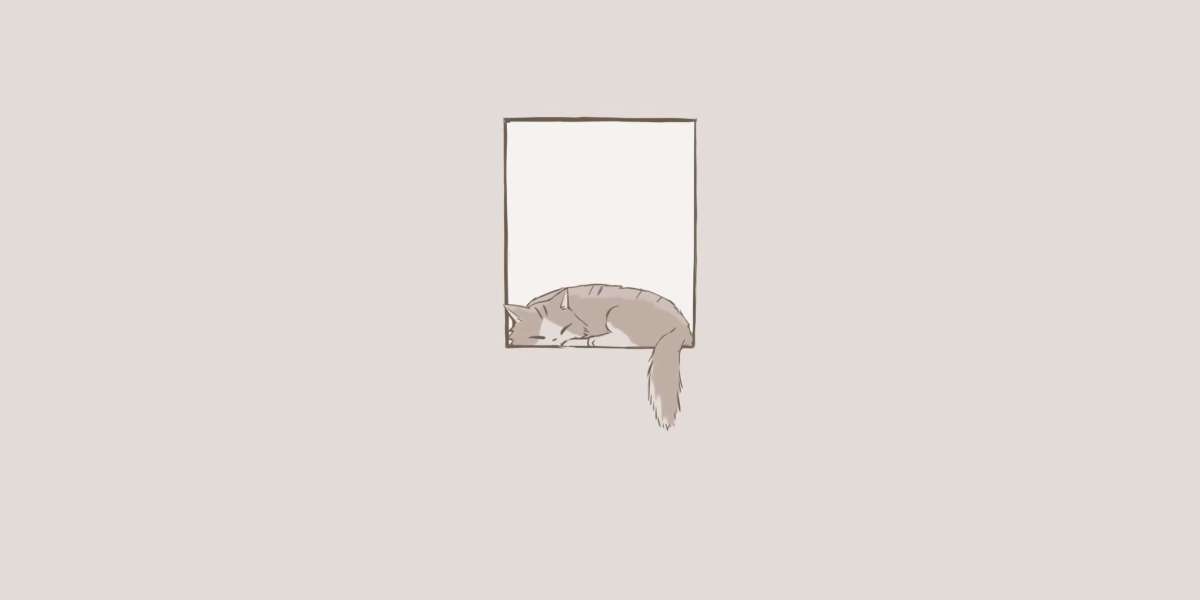Introduction
Even after its removal from the App Store, Fortnite remains a must-play game for many mobile users. With the iPhone’s seamless gaming experience, players are eager to find alternative ways to play Fortnite on their devices. In this guide, we’ll cover all the methods available for playing Fortnite on an iPhone, explain what you can expect in terms of gameplay quality, and share tips for optimizing your experience.
The Fortnite and Apple Conflict: A Quick Recap
Fortnite was removed from the Apple App Store in 2020 following a dispute between Epic Games and Apple over in-app payments. This led to a prolonged legal battle that has yet to be fully resolved. As a result, iPhone users cannot download Fortnite from the App Store directly, leaving them searching for alternative solutions to continue enjoying the game.
Current Methods to Play Fortnite on iPhone
1. Using Xbox Cloud Gaming
One of the easiest ways to play Fortnite on iPhone is through Xbox Cloud Gaming. This method allows you to stream the game directly through a web browser, eliminating the need for an app download.
Steps to Play:
- Sign up for Xbox Game Pass Ultimate.
- Open Safari and go to xbox.com/play.
- Log into your account and start playing Fortnite via the cloud.
2. Using Nvidia GeForce Now
Another popular method is Nvidia GeForce Now, which streams the game from powerful Nvidia servers to your iPhone.
Steps to Play:
- Create an account on GeForce Now.
- Access the GeForce Now platform through your browser.
- Log in and launch Fortnite from Nvidia’s cloud servers.
3. Playing Through Rainway
Rainway is another streaming option that allows you to mirror your PC gameplay to your iPhone. This means you need Fortnite installed on your PC.
Steps to Play:
- Download the Rainway app on your PC.
- Link your iPhone to your PC via the app.
- Stream Fortnite gameplay from your PC to your iPhone.
4. Natively on iPhone Using a Jailbroken Device
While not recommended due to security and warranty concerns, some users opt to jailbreak their iPhones to install Fortnite. However, this method is risky and can lead to bricked devices or exposure to malware.
Pros and Cons of Each Method
Xbox Cloud Gaming:
- Pros: High-quality streaming, official support, no need for downloads.
- Cons: Requires a subscription to Xbox Game Pass Ultimate, dependent on strong internet.
Nvidia GeForce Now:
- Pros: Strong streaming capabilities, free and paid plans.
- Cons: Requires a GeForce Now account, slower at peak times.
Rainway:
- Pros: Utilizes your own PC’s resources, customizable gameplay settings.
- Cons: Requires a PC and stable internet connection for optimal performance.
Jailbreaking:
- Pros: Direct installation of Fortnite.
- Cons: Security risks, voiding of warranty, exposure to malware.
What to Expect from Gameplay on iPhone
Although you won’t be downloading Fortnite through the App Store, the gameplay experience remains similar across the methods listed. However, some cloud gaming options might lead to occasional lag or input delay, depending on the quality of your internet connection. That said, using services like Xbox Cloud Gaming and GeForce Now generally provides smooth, high-quality gameplay that rivals native app performance.
Performance and Graphics
Cloud gaming platforms like Xbox Cloud Gaming and GeForce Now provide console-level graphics, with frame rates reaching up to 60 FPS depending on your internet speed. You may experience slight differences in quality compared to playing Fortnite on a gaming PC or console, but the experience is more than sufficient for casual and competitive players alike.
Controls and User Experience
Fortnite on iPhone through these methods supports both touchscreen controls and external controllers like Xbox and PlayStation controllers. For players seeking a more competitive edge, using a controller can greatly enhance your gameplay, especially when paired with the precision needed in battle royale games.
Future Prospects: Will Fortnite Return to the App Store?
While it’s uncertain when or if Fortnite will return to the App Store, both Epic Games and Apple are continuing their legal negotiations. The future availability of Fortnite on iOS may depend on the outcome of these discussions. However, for now, cloud gaming offers a reliable workaround for iPhone users to continue enjoying Fortnite without much compromise.
Tips for Optimizing Fortnite on iPhone
- Ensure a Strong Wi-Fi Connection: Cloud gaming requires a stable and fast internet connection for smooth performance. Use a high-speed Wi-Fi network for the best results.
- Use a Controller: Connect an external controller to improve precision, especially during competitive matches.
- Adjust Stream Quality: If you experience lag, lower the streaming quality in the cloud gaming settings to balance performance and graphics.
- Keep Your Device Cool: Playing demanding games like Fortnite can heat up your iPhone. Make sure to take breaks to prevent overheating.
Conclusion
While Fortnite’s removal from the App Store was a setback for iPhone users, cloud gaming services like Xbox Cloud Gaming, Nvidia GeForce Now, and Rainway provide excellent alternatives for enjoying the game on your mobile device. Each method has its advantages, and with the right setup, you can experience high-quality gameplay without compromise.
Whether you’re a casual player or an avid Fortnite fan, these solutions ensure that you never miss out on the battle royale action, even on an iPhone. As the landscape of mobile gaming evolves, these cloud gaming methods offer an exciting and accessible way to keep playing Fortnite.