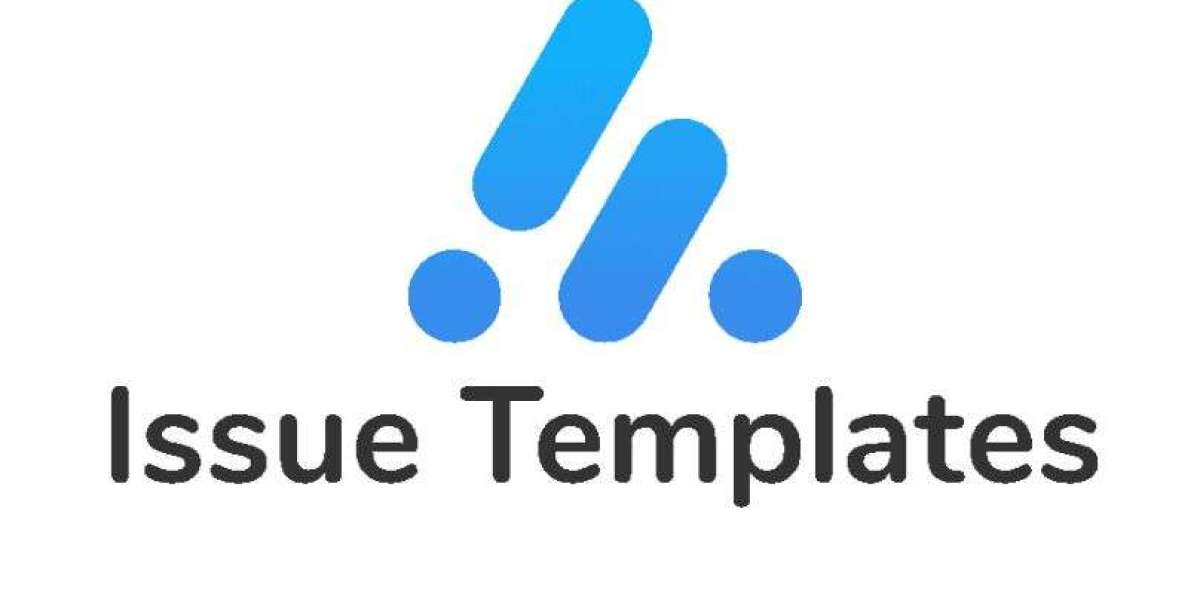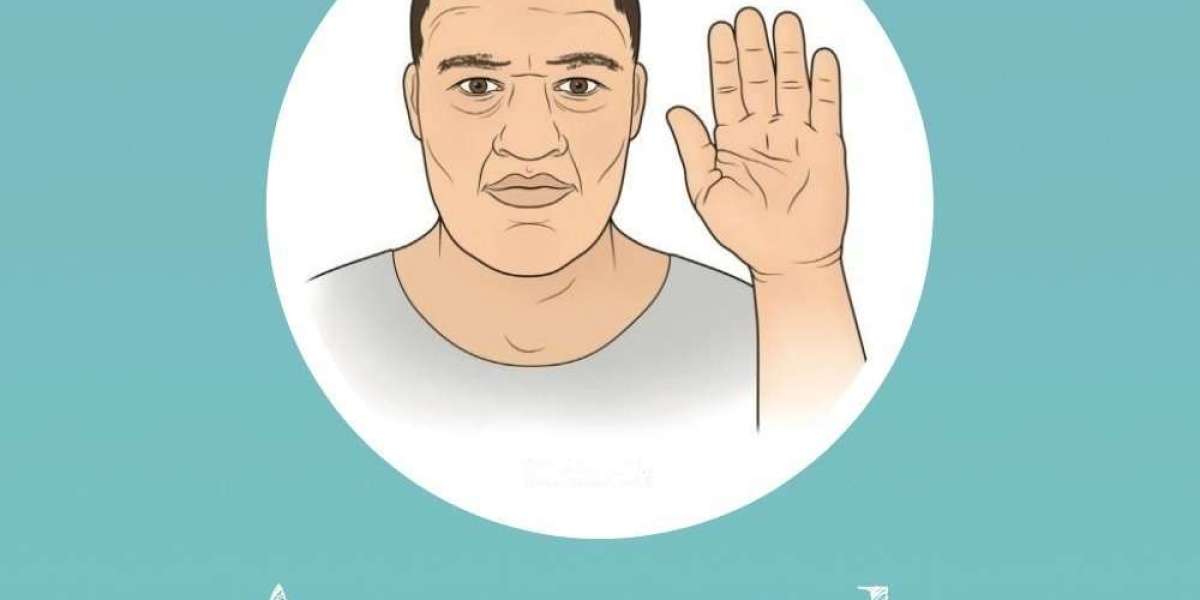Managing bugs in software development can be a real headache. However, with the right tools, you can turn this challenge into a streamlined process. One such tool is the Jira template for bugs. Customizing these templates to fit your team's unique needs can save time, reduce errors, and improve efficiency. Here's a simple guide on how to do it.
Understanding Jira Bug Templates
In Jira, a bug template is a pre-defined format used for reporting bugs. It includes fields like summary, description, priority, severity, and steps to reproduce the bug. By using a template, you ensure that all necessary information is captured every time a bug is reported.
Benefits of Customizing Jira Bug Templates
Customizing your Jira template for bugs can have several benefits:
Consistency: Ensures all bug reports are uniform, making them easier to understand and manage.
Efficiency: Saves time by reducing the need to enter the same information repeatedly.
Accuracy: Reduces the chance of missing crucial details.
Steps to Customize Jira Bug Templates
Identify Your Needs: Start by discussing with your team what information is crucial for each bug report. This might include fields specific to your project, such as environment details or affected components.
Access Jira Settings: Log into your Jira account and navigate to the project settings. Under the "Issues" tab, you'll find options to customize templates.
Create Custom Fields: Add any custom fields you identified in the first step. For example, if your team needs to know the browser in which a bug occurs, create a custom field for it.
Edit the Default Bug Template: Modify the existing bug template by adding, removing, or rearranging fields. Make sure to include any custom fields you created.
Set Field Defaults: For fields that often have the same value, set default values to save time when reporting bugs. For example, if most bugs are of medium priority, set this as the default.
Test the Template: Before rolling it out to your entire team, test the new template with a few users. Collect their feedback and make necessary adjustments.
Train Your Team: Ensure your teams know how to use the new template. Conduct a brief training session or provide documentation outlining the changes.
Conclusion
Customizing your Jira template for bugs can make bug tracking a breeze for your development team. By tailoring the template to your needs, you ensure consistency, save time, and improve accuracy. Remember, the key to effective bug reporting is clarity and detail, so make sure your customized template supports these goals.