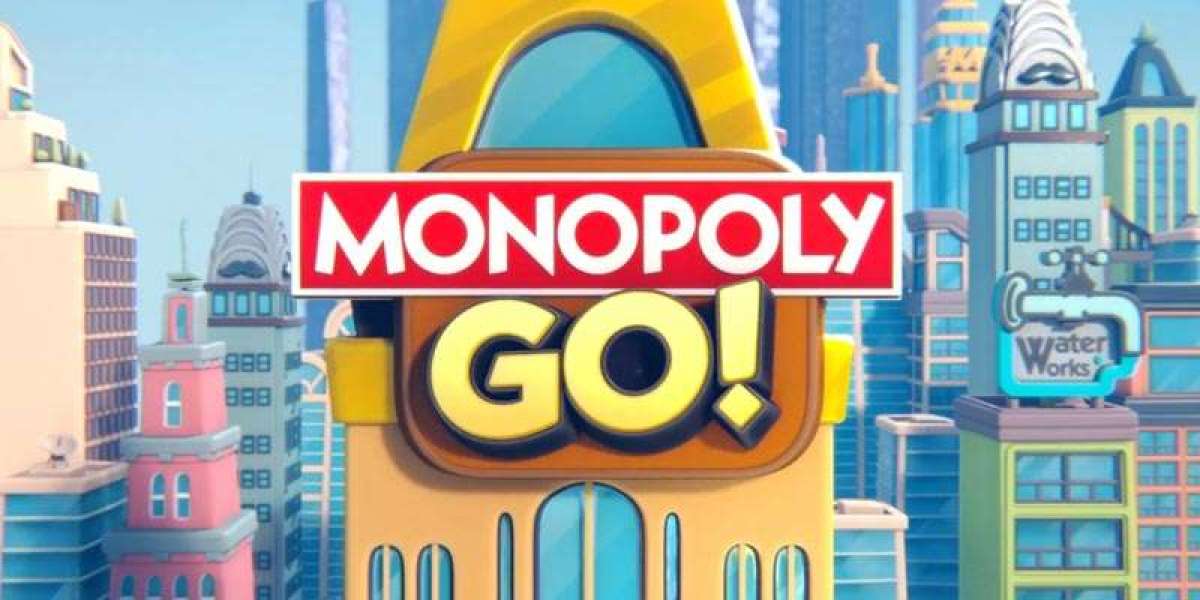If you want, you can easily convert BTC to USDT on different crypto exchanges. However, we'll be taking into consideration the process to do so on the Coinbase exchange. Although the process to do so on any other exchange is also pretty similar, we'll be specifically guiding you to convert Bitcoin to Tether on the Coinbase exchange. Since Coinbase comes with a very user-friendly interface and is counted as a secure exchange, hence we'll be taking this exchange into consideration.
Converting BTC to USDT follows a series of simple steps that can be performed even by beginners. So, follow me through this read further where I will guide you on the procedure to do so.
First, sign up for an account on Coinbase
Since we have chosen the Coinbase exchange for this conversion, it is essential that you have your account set up on this exchange. If you already have an account on this exchange, then we suggest you go directly to the next section where I will teach you to convert BTC to USDT. On the other hand, if you do not have an account on this exchange, then continue with this section ahead:
- Go directly to the official Coinbase exchange website- https://www.coinbase.com/
- Once you're on that platform, then you can go ahead with clicking the "Sign Up" button
- Choose your account type and then select "Get Started"
- When done with it, you can proceed by filling out the sign-up form
- After that, you can verify your phone number, email address, and other details
- Then, you must upload the requested government-issued ID
- Fund your account if you want to by selecting a suitable payment method
Steps to convert Bitcoin (BTC) to USDT (Tether)
After creating an account on the Coinbase exchange and completing the further verification process, you can take a look at the steps below to understand the whole scenario in a better way. For BTC to USDT conversion, having your Coinbase account funded is extremely important and we'll also take a look at that:
Step 1- Sign into Coinbase and fund your wallet with BTC
First of all, go to the "Assets" tab on Coinbase and then select "Bitcoin" from the list of available assets. Now, click on the "Receive" option and the screen will display your wallet address. You then need to copy the wallet address and use this address to receive BTC from an external exchange or wallet.
Step 2- Go to the "Trade" section
Following this, you need to navigate to the "Trade" section present within the menu of the exchange and then hit the option referred to as "Convert." When the conversion interface for BTC to USDT appears, choose the cryptos you wish to convert. In this case, you must choose Bitcoin (BTC) in the "From" section and choose Tether (USDT) from the "To" section.
Step 3- Enter the conversion amount
Well, now it is time to choose or enter the amount of crypto that you wish to convert. In this case, you need to enter the amount of BTC and the Coinbase exchange will show you the equivalent USDT value which is based on the current exchange rate.
Step 4- Review the conversion and complete the transaction
Make sure that the conversion rate is acceptable to you and check the conversion fee as well. And then, confirm the conversion as well by choosing the "Convert Now" option. Wait for the confirmation and you're good to go.
Conclusion:
I hope this article on the conversion of BTC to USDT has given you deep insights into the comprehensive procedure to do what you were looking for. You can also use a similar methodology on any other crypto exchange to convert Bitcoin to Tether.