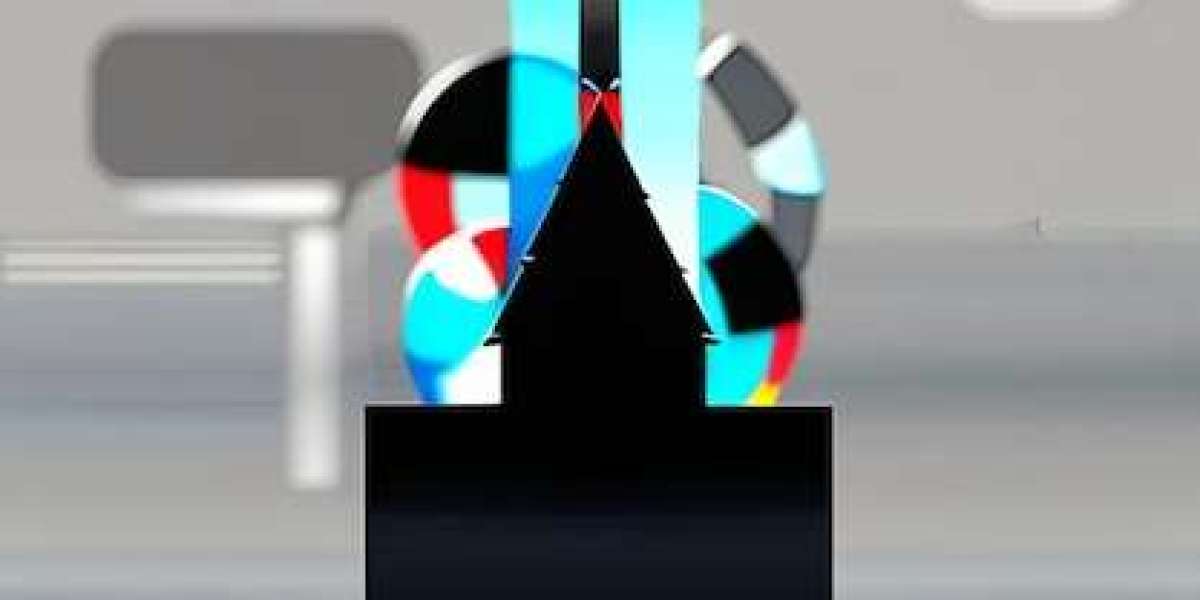In the realm of additive manufacturing, efficiency is key. Whether you're a hobbyist, a designer, or a professional engineer, optimizing your 3D printing process can save time, materials, and ultimately money. From design considerations to print settings, every step plays a role in maximizing efficiency. Let's explore some strategies for optimizing 3D Printing Parts for maximum efficiency.
Design Optimization
1. Simplify Geometry
Complex geometries often lead to longer print times and increased material usage. Simplify your designs by reducing unnecessary features and minimizing overhangs. Utilize fillets and chamfers to decrease sharp edges, which can improve printability and reduce the likelihood of print failures.
2. Hollow Structures
Where possible, design parts with internal voids or honeycomb structures to reduce material usage and printing time without sacrificing strength. Hollowing out components can significantly decrease print duration and material consumption while maintaining structural integrity.
Print Settings Optimization
1. Layer Height and Infill Density
Fine-tuning layer height and infill density can have a significant impact on print time and material usage. Higher layer heights and lower infill densities will result in faster prints with less material, albeit with reduced surface quality and strength. Conversely, lower layer heights and higher infill densities produce finer details and stronger parts but require more time and material.
2. Print Speed and Temperature
Experiment with print speeds and temperatures to find the optimal balance between speed, quality, and material usage. Increasing print speeds can reduce overall print time but may compromise surface finish and accuracy. Similarly, adjusting temperatures can affect adhesion and layer bonding, influencing both print quality and efficiency.
Material Selection and Management
1. Choose the Right Material
Selecting the appropriate filament or resin for your application is crucial for maximizing efficiency. Consider factors such as strength, flexibility, temperature resistance, and post-processing requirements when choosing materials. Using the right material for the job can minimize waste and ensure optimal performance.
2. Material Usage Optimization
Optimize material usage by minimizing supports, rafting, and brims wherever possible. Use slicer software to generate efficient support structures and optimize print orientation to reduce material waste. Additionally, consider recycling or repurposing excess material to minimize environmental impact and reduce costs.
Conclusion
Efficiency in 3D printing is achieved through a combination of thoughtful design, optimized print settings, and smart material management. By simplifying designs, fine-tuning print parameters, and selecting the right materials, you can streamline the printing process, reduce waste, and maximize output. Whether you're aiming for rapid prototyping, mass production, or intricate artistic creations, optimizing your 3D printing parts for maximum efficiency will lead to more cost-effective and sustainable manufacturing practices.