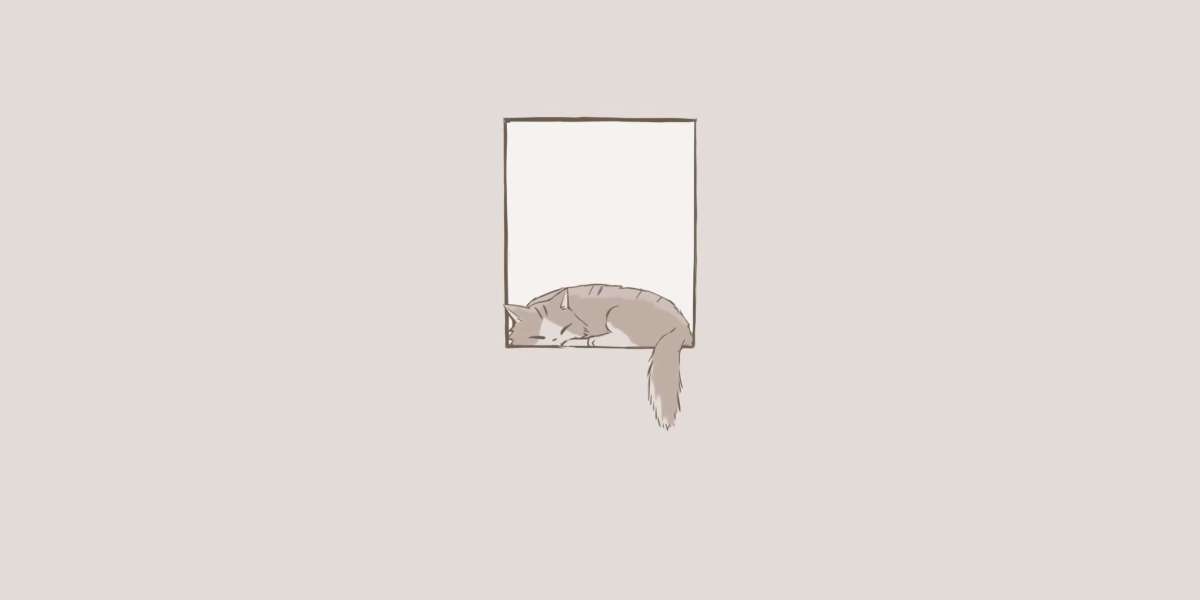What Is the Difference Between a List and a Tuple in Python?
When learning Python, understanding the fundamental data structures is crucial for efficient coding. If you are enrolled in a python training in Coimbatore, one of the first topics you'll encounter is the difference between lists and tuples. Both are used to store collections of items, but they behave differently, and understanding these differences can improve your coding performance and decision-making.
In this blog, we will dive deep into the primary differences between lists and tuples in Python. By the end, you will have a clear understanding of when to use each data type as you progress through your python training in Coimbatore.
What Is a List in Python?
A list is a mutable sequence, meaning that once a list is created, its contents can be changed. Lists are versatile and are widely used in Python programming for storing collections of related data. They allow you to store different types of elements, including strings, integers, and even other lists, making them highly flexible.
Syntax of a List:
A list is created by placing elements inside square brackets [], separated by commas.
my_list = [1, 2, 3, 'apple', 'banana']Key Characteristics of a List:
- Mutable: Lists are changeable, meaning you can add, remove, or modify elements after the list is created.
- Ordered: Lists maintain the order of insertion, meaning that elements have a specific position within the list.
- Indexing and Slicing: Just like strings, you can access elements in a list through indexing, starting at 0.
- Diverse Data Types: Lists can store elements of different data types, such as integers, strings, or even other lists.
Example of List Mutability:
my_list = [1, 2, 3]my_list[1] = 20print(my_list) # Output: [1, 20, 3]In this example, we modified the second element of the list. This flexibility is one of the reasons why lists are often preferred in scenarios where you expect to change or manipulate data frequently.
What Is a Tuple in Python?
A tuple, on the other hand, is an immutable sequence, meaning that once a tuple is created, its elements cannot be modified. Tuples are used in scenarios where you want to ensure that the data remains constant throughout the execution of a program.
Syntax of a Tuple:
A tuple is created by placing elements inside parentheses (), separated by commas.
my_tuple = (1, 2, 3, 'apple', 'banana')Key Characteristics of a Tuple:
- Immutable: Tuples cannot be changed once created. This means you cannot add, remove, or modify elements.
- Ordered: Just like lists, tuples maintain the order of elements.
- Indexing and Slicing: You can access elements in a tuple through indexing, similar to lists.
- Diverse Data Types: Tuples can also store elements of different data types, including other tuples or lists.
Example of Tuple Immutability:
my_tuple = (1, 2, 3)# Trying to modify will raise an errormy_tuple[1] = 20 # This will result in a TypeErrorIn this case, Python will raise an error because tuples are immutable and do not allow changes to their elements.
The Main Differences Between Lists and Tuples
Now that we have a basic understanding of lists and tuples, let’s look at the primary differences between them. As a student in a software training institute in Coimbatore, understanding these distinctions will help you make informed choices when coding.
1. Mutability vs Immutability
List: Lists are mutable, meaning their elements can be changed or modified. You can add, remove, or update elements in a list after it is created.
Tuple: Tuples are immutable, which means their elements cannot be changed once they are created. Any attempt to modify a tuple will result in an error.
This distinction makes lists more suitable for scenarios where the data may change over time, while tuples are ideal for fixed data that should remain constant.
2. Syntax
List: Lists are defined using square brackets
[].Example:
my_list = [1, 2, 3]Tuple: Tuples are defined using parentheses
().Example:
my_tuple = (1, 2, 3)
The syntactical difference between the two is minor, but it is important to use the correct brackets when defining them.
3. Performance
List: Due to their mutability, lists are generally slower than tuples when it comes to performance. This is because mutable objects require more memory and processing power to track changes.
Tuple: Tuples, being immutable, are faster than lists. They require less memory and are more efficient in terms of performance, especially when dealing with large datasets.
In scenarios where performance is a key consideration, especially in data-heavy applications, tuples may be the better option.
4. Use Cases
List: Lists are commonly used when you need to store a collection of items that can be changed over time. For example, a list of students in a class or a shopping cart on an e-commerce website where items can be added or removed.
Tuple: Tuples are preferred when you need to store a collection of items that should remain constant. For example, a tuple can be used to store the coordinates of a point in space or a configuration setting in a program.
In general, lists are more versatile due to their mutability, but tuples are more efficient and suitable for situations where data integrity is important.
5. Methods
List: Lists come with various built-in methods to manipulate the elements. Some common list methods include
append(),remove(), andsort().Example:
my_list = [1, 2, 3]my_list.append(4) # Adds 4 to the end of the listTuple: Tuples have fewer methods compared to lists because they are immutable. The primary methods available for tuples are
count()andindex().Example:
my_tuple = (1, 2, 3)print(my_tuple.index(2)) # Finds the index of 2 in the tuple
6. Memory Usage
List: Lists use more memory because they have to track changes, such as adding or removing elements. This makes them more memory-intensive than tuples.
Tuple: Tuples use less memory compared to lists. Since they are immutable, there is no need to store additional information to track changes.
In memory-constrained environments, or when working with large datasets, tuples may be the better choice.
When to Use a List vs a Tuple
Deciding when to use a list or a tuple depends on the specific requirements of your program. If you expect that the data will need to be modified during the program’s execution, a list is the best choice. However, if the data is fixed and should remain unchanged, a tuple will offer better performance and memory efficiency.
During your python training in Coimbatore, you will work on real-world examples where understanding the differences between lists and tuples can help you write more efficient and cleaner code. Whether you're developing an application that requires dynamic data or one that relies on constant values, knowing which data structure to use will make your code more effective.
Conclusion: Choose the Right Data Structure at Xplore IT Corp
Understanding the difference between lists and tuples is essential for any Python programmer. While lists offer flexibility due to their mutability, tuples provide performance benefits with their immutability. Each data structure serves a specific purpose, and choosing the right one can significantly improve the efficiency and clarity of your code.
If you're eager to deepen your knowledge of Python and learn how to leverage these data structures effectively, consider enrolling in python training in Coimbatore at Xplore IT Corp. As a leading software training institute in Coimbatore, Xplore IT Corp offers comprehensive courses designed to help you master Python and other essential programming concepts. Join us to sharpen your skills and become proficient in Python programming!