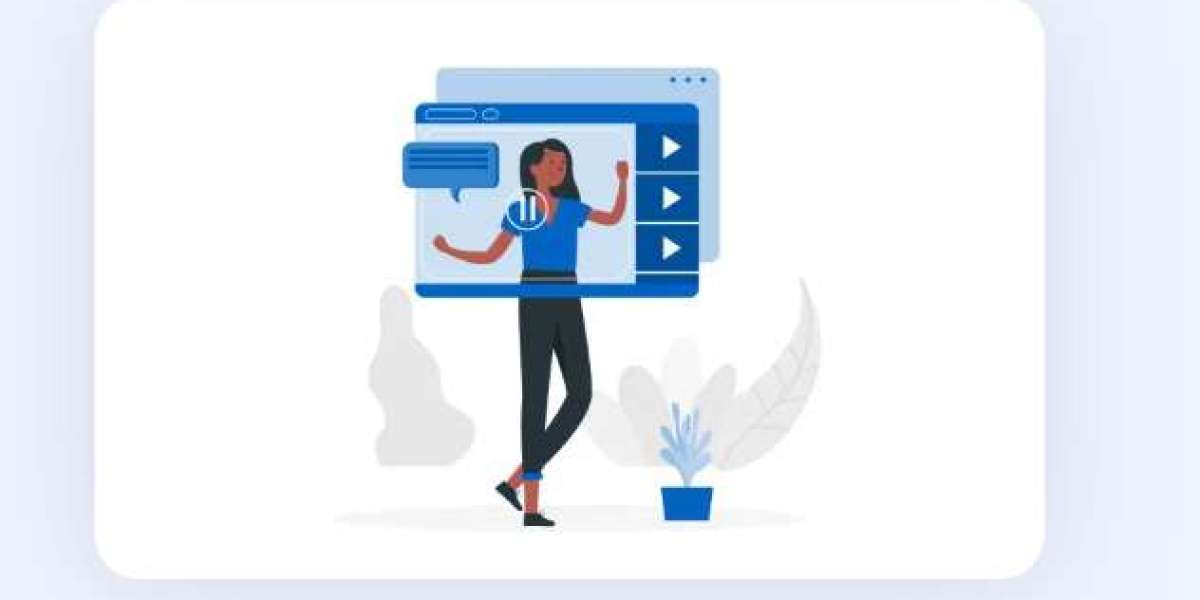In today's digital age, video streaming platforms have become an essential part of how we consume content. With the increasing number of mobile users, ensuring your video streaming platform is mobile-friendly is not just a convenience, but a necessity. Whether you're building a platform from scratch or improving an existing one, creating a seamless mobile experience is crucial for user engagement and growth.
This article will guide you through the process of how to build a website like youtube, covering key aspects such as design, technology, user experience, and more.
Understanding the Basics: What Makes a Video Streaming Platform?
A video streaming platform allows users to watch video content online without downloading it. These platforms typically provide access to a wide variety of content, from movies and TV shows to user-generated videos and live streams. Some of the most well-known examples include YouTube, Netflix, and Vimeo.
To create a platform that appeals to mobile users, it's important to focus on three core components:
- Content Delivery: How videos are stored, processed, and streamed.
- User Interface (UI): How the platform looks and feels, including navigation, buttons, and layout.
- Performance Optimization: Ensuring the platform runs smoothly across various devices with minimal latency.
Step 1: Understand Your Target Audience and Content Type
Before diving into technical details, it’s crucial to understand the needs of your target audience. This includes knowing:
- Who will use your platform (age, location, interests).
- What type of content they prefer (movies, tutorials, music videos, etc.).
- When they are likely to use the platform (peak hours).
- Where they will access the platform (mobile devices, tablets, desktops).
Types of Content
The kind of content you offer will affect the architecture of your platform. For instance, a platform focused on live streaming will need a different setup than one focused on pre-recorded videos. Here are some types of content to consider:
- On-demand videos: Movies, TV shows, educational content, etc.
- Live streaming: Sports, concerts, webinars, etc.
- User-generated content: Platforms like YouTube, where anyone can upload and share videos.
Platform Monetization
Think about how your platform will generate revenue. Here are a few monetization options:
- Subscription-based models: Like Netflix or Disney+, where users pay for premium content.
- Ad-supported: Like YouTube, where users watch ads in exchange for free content.
- Pay-per-view: Charging users for each individual video.
Step 2: Choose the Right Technology Stack
Building a mobile-friendly video streaming platform requires selecting the right technology stack. The stack will depend on various factors, including your platform's requirements, the number of users, and your budget. Here’s a breakdown of the essential components:
1. Frontend Development (User Interface)
The front end is the part of the platform that users interact with. For mobile-friendly design, responsive design is essential.
- HTML5: Ensure your video player supports HTML5 to guarantee compatibility across mobile browsers.
- CSS3: Use flexible grid layouts, media queries, and adaptive images to ensure responsiveness.
- JavaScript frameworks: React, Angular, or Vue.js can help you build dynamic and responsive interfaces. React Native is a popular choice for building cross-platform mobile applications.
- Video Player: Choose a mobile-compatible video player that supports different video formats, adaptive streaming protocols (HLS, DASH), and mobile features like autoplay, full-screen mode, and volume control.
2. Backend Development (Content Management and Storage)
The backend handles video storage, processing, and delivery. A robust backend infrastructure is essential to ensure smooth video streaming and scalability.
- Cloud Storage: Platforms like Amazon S3 or Google Cloud Storage provide scalable storage for large video files.
- Content Delivery Network (CDN): Use a CDN to distribute video content globally, reducing buffering times and latency. Providers like Cloudflare or Akamai are popular choices.
- Video Processing: Consider using transcoding services like FFmpeg to convert videos into different formats and resolutions for optimal streaming on various devices.
- Databases: You will need a database like MySQL, MongoDB, or PostgreSQL to manage user data, video metadata, comments, and more.
3. Video Streaming Protocols
To provide a smooth and high-quality experience for users, you need to select the right streaming protocols. Two popular protocols for video streaming are:
- HLS (HTTP Live Streaming): This protocol breaks the video into smaller chunks, allowing the video player to adapt to changing network conditions by switching between different quality levels.
- DASH (Dynamic Adaptive Streaming over HTTP): Similar to HLS, DASH adapts video quality based on the user’s connection speed.
4. Security Features
Security is a major concern for video streaming platforms, especially when it comes to protecting copyrighted content and user data. Implement features like:
- DRM (Digital Rights Management): To protect videos from piracy.
- HTTPS: Secure all communications between users and your platform.
- User Authentication: Implement OAuth or JWT for secure user login and access control.
Step 3: Design a Mobile-Friendly User Interface
The key to a successful mobile video streaming platform is ensuring that the user interface (UI) is intuitive and responsive. Below are some best practices for designing a mobile-friendly UI:
1. Responsive Design
Responsive web design ensures that your platform looks good on all screen sizes. Use fluid grids, flexible images, and media queries to ensure that the layout adjusts to the screen width.
- Mobile-First Design: Start by designing for smaller screens and progressively enhance the experience for larger devices like tablets and desktops.
- Minimalistic UI: Keep the interface simple and user-friendly. Focus on essential features such as the video player, search functionality, and content navigation.
2. Touch-Friendly Controls
Mobile users interact with touch screens, so ensure that the controls are large enough for easy interaction. Buttons like play/pause, volume, and fullscreen should be large and easy to tap. Swipe gestures for navigation (such as swiping to change videos) can enhance the mobile experience.
3. Video Player Design
Your video player should be optimized for mobile devices. Features to consider include:
- Adaptive Quality: The player should adjust video quality based on the user’s network speed.
- Full-Screen Mode: Allow users to view videos in full-screen mode with an intuitive interface.
- Gesture Support: Incorporate gestures for volume control, playback speed adjustment, and brightness.
- Subtitles and Captions: Allow users to enable subtitles or closed captions for accessibility.
4. Load Times and Buffering
One of the key challenges for video streaming platforms is minimizing buffering and ensuring smooth playback. To achieve this:
- Preload Content: Preload content in the background to ensure instant playback when a user selects a video.
- Adaptive Bitrate Streaming: Use adaptive streaming protocols (like HLS or DASH) to adjust video quality in real-time based on the user’s internet speed.
Step 4: Implementing Advanced Features
1. Search and Recommendation System
A search function that is quick and intuitive is essential for any video streaming platform. Use machine learning algorithms to recommend videos based on users’ viewing history and preferences. You can implement:
- Personalized Recommendations: Based on watching history, user ratings, and similar users.
- Advanced Search Filters: Allow users to filter content by categories, genres, or tags.
2. Multi-Platform Support
While mobile devices are the primary focus, make sure your platform works seamlessly across different platforms. This includes:
- Cross-Platform Mobile Development: Consider using React Native, Flutter, or Xamarin for building mobile apps that run on both iOS and Android.
- Web Support: Ensure your platform is mobile-friendly in web browsers with responsive design principles.
- Smart TV and Console Apps: If you plan to extend your platform to other devices like smart TVs or game consoles, make sure your platform is compatible.
3. User Engagement Features
For platforms like YouTube, user engagement is a key component. Consider implementing features like:
- Comments and Likes/Dislikes: Allow users to interact with videos and engage with creators.
- User Profiles: Let users create profiles, subscribe to channels, and create playlists.
- Live Streaming: Provide users with the option to stream live content and interact with viewers in real-time.
Step 5: Testing and Optimization
Before launching your platform, thorough testing is crucial to ensure that everything works smoothly on mobile devices. Test the platform’s performance on various devices and screen sizes. Use tools like Google Lighthouse to audit your platform’s performance, accessibility, and SEO.
- Load Testing: Simulate high traffic to ensure that your platform can handle large numbers of concurrent users without crashing.
- Cross-Browser Testing: Make sure your platform works well across different browsers, including Chrome, Safari, and Firefox.
- Bug Fixing and Iteration: Regularly fix bugs and optimize performance to enhance the user experience.
Conclusion: How to Build a Website Like YouTube
Building a mobile-friendly video streaming platform involves more than just setting up a website and uploading videos. It requires careful planning, choosing the right technology stack, designing a user-friendly mobile interface, and ensuring that the platform runs smoothly under high traffic. By focusing on responsive design, optimizing video delivery, and adding advanced features like personalized recommendations, you can create a platform that keeps users engaged and coming back for more.